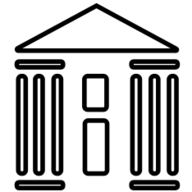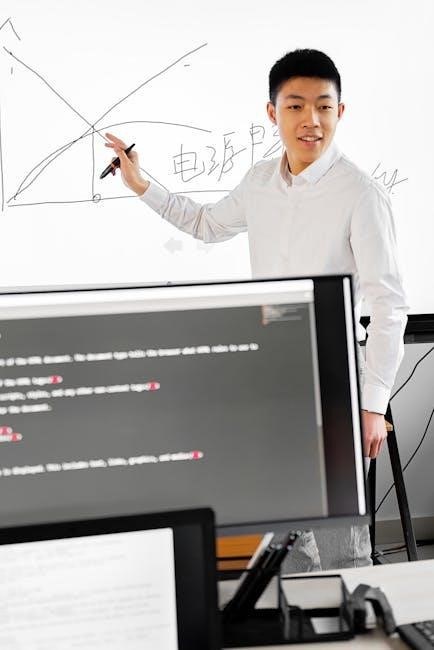Programming a LiftMaster keypad enhances security and convenience for garage door access. It involves entering a PIN and using the Learn button for seamless functionality. This guide provides a comprehensive, easy-to-follow approach to ensure proper setup and operation;
Overview of LiftMaster Keypads
LiftMaster keypads are wireless entry systems designed to provide convenient and secure access to your garage. They are compatible with various LiftMaster garage door openers and offer features like keyless entry, backlighting, and temporary PIN options. Models such as the 387LM, 878MAX, and 877MAX are popular choices, each offering unique functionalities. These keypads are battery-operated and typically require a 4-digit PIN for operation. They are designed to enhance security and simplify garage access without the need for physical keys. LiftMaster keypads are also compatible with MyQ technology, enabling smartphone integration for remote monitoring and control. Programming these devices involves a straightforward process using the Learn button on your opener, ensuring seamless integration with your garage door system.

Importance of Programming Your LiftMaster Keypad
Programming your LiftMaster keypad is essential for ensuring secure and convenient garage access. It allows you to set a unique PIN, preventing unauthorized entry. Proper programming also ensures compatibility with your specific garage door opener model, whether it has a yellow, red, or orange Learn button. Additionally, programming enables advanced features like temporary codes for guests or service providers. A well-programmed keypad enhances home security by allowing you to manage access effectively. It also simplifies daily use, eliminating the need for physical keys. Regular updates and reprogramming can further strengthen security and adapt to changing access needs, making it a crucial step for homeowners seeking reliable and modern garage door solutions.

Preparing for Programming
Before programming, ensure your LiftMaster keypad is compatible with your opener, gather your PIN, and locate the Learn button for a smooth setup process.
Checking Compatibility with Your Garage Door Opener
Ensuring your LiftMaster keypad is compatible with your garage door opener is crucial for successful programming. Most LiftMaster keypads, like the 878MAX and 387LM models, are designed to work seamlessly with LiftMaster and Chamberlain openers featuring a yellow Learn button. However, compatibility can vary depending on the opener’s model and age. It’s essential to verify that your keypad supports your specific opener’s frequency and technology. If your opener has a different colored Learn button, such as orange or purple, additional steps or alternative methods may be required. Always consult the user manual or contact LiftMaster customer support to confirm compatibility before proceeding with programming to avoid any potential issues.
Gathering Necessary Materials and Information
Before programming your LiftMaster keypad, gather all required materials and information to ensure a smooth process. You will need your desired 4-digit PIN, the brand ID of your garage door opener, and a ladder to access the Learn button on your opener. Additionally, ensure the keypad is equipped with a functional battery, typically a CR2032, and have a replacement ready if needed. Review the user manual to familiarize yourself with the programming steps and safety guidelines. It’s also helpful to have the owner’s manual for your garage door opener on hand. Note that the keypad does not need to be installed before programming. Having all materials prepared will save time and prevent potential setbacks during the process.

Understanding the Learn Button on Your Opener
The Learn button is a crucial component for programming your LiftMaster keypad. Typically located on the garage door opener motor, its color, often yellow, orange, or purple, indicates the programming method. Pressing and releasing the Learn button initiates the programming mode, allowing the opener to sync with the keypad. Ensure the button is easily accessible, as you’ll need to press it within a specific timeframe during the programming process. The Learn button also serves to erase existing codes, making it essential for resetting or reprogramming the system. Understanding its function and location is key to successfully linking your keypad and opener for secure and efficient operation. Always refer to your opener’s manual for specific instructions related to the Learn button’s operation and location.

Step-by-Step Programming Instructions
Press and hold the Learn button, enter your 4-digit PIN, and activate the keypad. Follow these steps to ensure proper synchronization with your garage door opener.
Step 1: Locating the Learn Button
The Learn button is typically found on the back or side of your LiftMaster garage door opener. It may be colored yellow, orange, or another bright color for easy identification. Ensure you can access it without moving the opener. This button is crucial for syncing your keypad, so its location is key to programming success. Always refer to your specific model’s manual if unsure. Once located, you’re ready to proceed to the next step in the programming process. Proper access ensures a smooth setup experience. Keep it visible to avoid delays. This step is foundational for successful keypad programming. Be precise to maintain functionality.
Step 2: Entering Your PIN
After locating the Learn button, enter your chosen 4-digit PIN on the keypad. Press the ENTER button to confirm your PIN. Ensure the PIN is unique and secure for enhanced safety. The keypad will blink to confirm receipt of your PIN. If the keypad is backlit, it will illuminate during this process. If an invalid PIN is entered, an error tone will sound, prompting you to retry. Always choose a PIN that is easy for you to remember but difficult for others to guess. This step is critical for securing your garage door access. Double-check your PIN before pressing ENTER to avoid reprogramming. Proper entry ensures smooth functionality. Be precise to maintain security and convenience.
Step 3: Activating the Keypad
After entering your PIN, press the ENTER button to activate the keypad. The keypad will blink for 15 seconds, indicating successful activation. During this time, test the keypad by pressing any button to ensure it functions correctly. The backlit feature will illuminate for 15 seconds when a key is pressed, providing visibility in low-light conditions. If the keypad does not activate, check the battery (usually a CR2032) and ensure it is installed correctly. If issues persist, reprogram the keypad by pressing and holding the asterisk (*) and hash (#) buttons until the lights stop flashing. Proper activation ensures your garage door opener responds to the keypad commands, providing secure and convenient access. Always verify activation to avoid access issues. This step finalizes the setup, enabling smooth operation. Be patient and follow instructions carefully.
Step 4: Testing the Keypad
After programming, test the keypad to ensure it functions correctly. Press the ENTER button and verify that the garage door opener activates. If the keypad lights flash or blink, it indicates successful communication. Test all buttons to confirm they respond properly. If the keypad does not activate the opener, check for beeping noises, which may signal an issue. Ensure the battery is strong and replace it if necessary. If the keypad still does not work, reprogram it by pressing and holding the asterisk (*) and hash (#) buttons until the lights stop flashing. Testing confirms that the keypad is operational and ready for regular use. This step ensures reliability and security for garage access. Always test thoroughly to avoid future issues. Proper testing guarantees seamless operation. Be thorough to ensure functionality.

Step 5: Resetting the Keypad (If Necessary)
Resetting the keypad is essential if it fails to function after programming. Start by pressing and holding the asterisk (*) and hash (#) buttons simultaneously until the keypad lights stop flashing. This action clears any stored codes and restores default settings. Release the buttons and wait for the keypad to reset. If the keypad doesn’t light up, check the battery and replace it with a new CR2032 battery if needed. Once reset, reprogram the keypad by following the initial programming steps. Resetting ensures that any existing issues are resolved, allowing you to reprogram the keypad effectively. Always perform a reset before reprogramming to avoid conflicts with previous settings. This step ensures a clean slate for new programming. Regular resets can prevent operational issues. It’s a crucial step for maintaining functionality.

Troubleshooting Common Issues
Addressing keypad issues like non-responsiveness, unrecognized codes, or beeping noises requires checking battery life, reprogramming, and ensuring proper Learn button synchronization. Regular maintenance resolves most problems quickly.
Keypad Not Responding
If your LiftMaster keypad isn’t responding, start by checking the battery. A dead or weak battery is a common cause. Replace it with a CR2032 battery, ensuring it’s properly seated. Next, verify that the keypad is correctly programmed to your garage door opener. If issues persist, try reprogramming the keypad by pressing and holding the * and # buttons until the lights stop flashing. Enter your PIN and press Enter to test functionality. If the problem remains, check for interference or damage to the keypad or opener’s Learn button. In severe cases, the opener’s learn circuit might need professional attention. Always refer to your user manual for specific troubleshooting steps.
Opener Not Recognizing the Keypad
If your LiftMaster garage door opener isn’t recognizing the keypad, ensure the keypad is properly programmed. Start by checking the battery and replacing it if necessary. Next, reprogram the keypad by pressing and holding the * and # buttons until the lights stop flashing. Enter your 4-digit PIN and press Enter to test. If the issue persists, press the Learn button on your opener and quickly return to the keypad to re-enter your PIN. Ensure the opener’s Learn button color matches the programming method. If the problem continues, verify compatibility with your opener model. Refer to your user manual for specific instructions, as some models may require additional steps. If unresolved, contact LiftMaster support for further assistance.
Addressing Beeping Noises
Beeping noises from your LiftMaster keypad often indicate an issue with programming or operation. First, check for interference from other devices. Ensure the keypad is correctly programmed by re-entering your PIN and verifying it. If the beeps continue, reset the keypad by pressing and holding the * and # buttons until the lights stop flashing. Replace the battery if it’s weak, as low power can cause irregular beeps. If the issue persists, reprogram the keypad by pressing the Learn button on your opener and entering your PIN within 30 seconds. Consult the user manual for specific instructions, as different models may have varying reset procedures. Persistent beeping may signal a malfunction, requiring professional assistance or replacement of the keypad.

Maintenance and Security Tips
Regularly test your LiftMaster keypad to ensure functionality. Replace batteries promptly, typically CR2032, to maintain consistent operation. Choose strong, unique PINs for enhanced security and update access codes periodically to prevent unauthorized use. Keep the keypad clean and dry to avoid malfunctions. For added safety, consider programming temporary PINs for visitors and revoke access when no longer needed. Always store backup codes securely and consult the manual for specific maintenance recommendations tailored to your model. These practices ensure long-term reliability and protect your garage door system from potential breaches. Additionally, monitor keypad performance and address any issues promptly to maintain optimal security and convenience. This proactive approach safeguards your property and ensures seamless access control. Regular updates and checks are vital for sustained efficiency and security.

Regularly Testing Your Keypad
Regular testing ensures your LiftMaster keypad functions correctly, providing reliable garage door access. Start by pressing each key to confirm responsiveness and backlight illumination, if equipped. Enter your PIN and press the ENTER button to verify the garage door opener activates. If the keypad fails to respond, check the battery or reprogram it. Test the keypad after replacing batteries or updating codes to ensure proper operation. Consistent testing helps identify issues early, such as keypad malfunctions or interference, allowing prompt resolution. For models with advanced features, test temporary PINs and access controls to ensure they work as intended. Regular testing enhances security and convenience, ensuring your LiftMaster keypad remains a dependable entry solution. Make it a routine practice to maintain optimal performance and peace of mind.
Replacing Batteries
Regular battery replacement is essential for maintaining your LiftMaster keypad’s functionality. Most keypads use a CR2032 lithium battery, which typically lasts 3-5 years. If the keypad fails to light up or respond, it may indicate a low battery. To replace the battery, open the keypad’s battery compartment, usually located on the back or bottom. Remove the old battery and insert the new one, ensuring the positive side faces the correct direction. Close the compartment and test the keypad by pressing a few keys. If it still doesn’t work, check the battery alignment or try reprogramming the keypad. Replace batteries promptly to avoid access issues and ensure reliable garage door operation. This simple maintenance step keeps your keypad functioning smoothly and securely.

Security Tips
Enhance your garage security by choosing a strong, unique PIN and updating codes regularly. Limit access to trusted individuals and monitor usage for optimal protection. Ensure your LiftMaster keypad is programmed securely and maintained properly to prevent unauthorized access.
Choosing a Strong PIN
Selecting a strong PIN is crucial for enhancing the security of your LiftMaster keypad. A strong PIN should be a unique combination of four digits, avoiding obvious sequences like 1234 or your birth year. It is also important to avoid using easily guessable numbers, such as repeating digits or numbers with personal significance, like addresses or phone numbers. Instead, opt for a random sequence that is difficult for others to guess. For added security, consider changing your PIN periodically, especially if you suspect unauthorized access. Remember, a strong PIN is the first line of defense against potential breaches, ensuring your garage and home remain secure.
Managing Access and Updating Codes
Managing access and updating codes on your LiftMaster keypad ensures that only authorized individuals can operate your garage door. To add or remove users, you typically need to use the Master PIN, which grants administrative access. Updating codes is a straightforward process that involves entering the new PIN through the keypad, often after pressing specific buttons or the Learn button on your opener. Temporary codes can also be programmed for guests or service providers, providing limited access without compromising your main security; Regularly reviewing and updating access codes helps maintain security and ensures that only trusted individuals can operate your garage door. This feature is especially useful for granting temporary access or revoking permissions when needed.
Programming your LiftMaster keypad is a straightforward process that enhances garage security and convenience. By following these steps, you ensure reliable access and peace of mind.
Final Thoughts on LiftMaster Keypad Programming
Programming a LiftMaster keypad is a simple yet effective way to enhance garage door security and convenience. By following the outlined steps, users can ensure seamless functionality and reliable access. The process involves locating the Learn button, entering a PIN, and testing the keypad to confirm proper operation. Troubleshooting common issues like unresponsive keypads or beeping noises can be addressed with basic maintenance, such as replacing batteries or reprogramming the device. Regular testing and updating codes are essential for maintaining security. Overall, LiftMaster keypad programming offers a user-friendly experience, providing peace of mind and effortless garage door control. Proper maintenance ensures long-term performance and security.